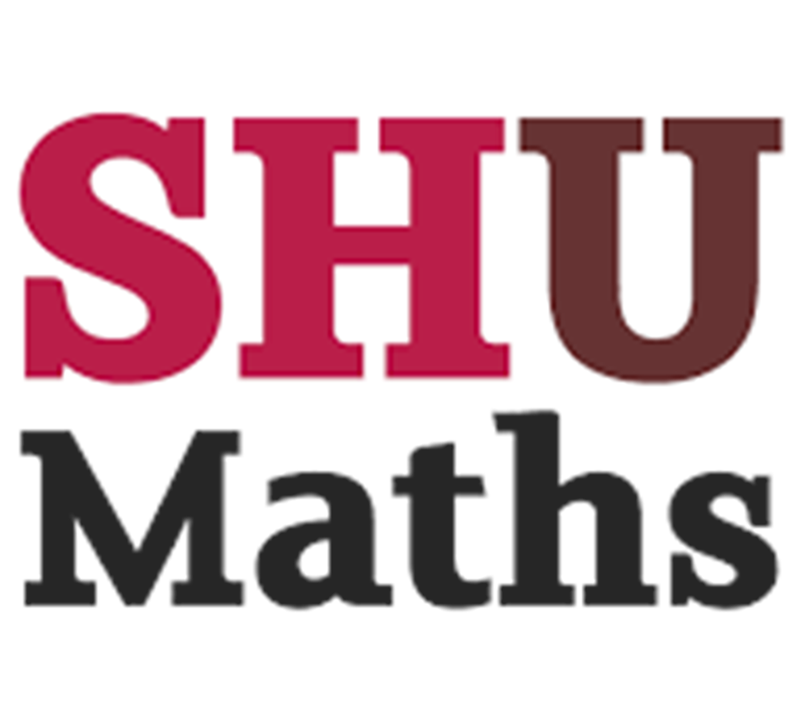Mathematics and Statistics Support
Jamovi resources
Jamovi is a free easy to use statistical software which you can download from the Jamovi website for your home computer or you can access it through Appsanywhere. Watch our short video giving an overview of Jamovi.This page has general resources for getting started with Jamovi and the resources for the key statistical techniques can be accessed on our Jamovi tests page webpage. Download a list of links for all our Jamovi resources .
Getting started with Jamovi
If you are using Qualtrics for data collection it is strongly recommended that you download the data using numeric responses in SPSS and then open in Jamovi as variable and value laels are saved automatically which saves a lot of time on data editing. If your data is in Excel, you will need to recode worded values into numbers and reduce variable names. Instructions for both are given in separate videos below.| Getting started with Jamovi | Jamovi overview | Downloading data from Qualtrics for SPSS or jamovi | Opening data from Excel and labelling video or helpsheet |
|---|---|---|---|
| Editing data in Jamovi | Creating and editing variables | Combining or excluding categories jamovi | Cronbach's alpha (checking reliability of scales) |
| Summarising data in Jamovi | Choosing the right charts for your data | Summarising continuous data | Summarising categorical data & Chi-squared |
Statistical techniques
The resources for the most common statistical techniques in Jamovi can be accessed through our Jamovi tests page. Before going to the page, you may find it helpful to use one of our resources to choose the right test for your research question.| Choosing the right test | Quick terminology guide | Terminology webinar video | Detailed choosing the right test for means video | Interactive test chooser |
|---|
Cronbachs alpha: When using a mean or sum of set of ordinal questions(items) to measure an underlying latent variable e.g. confidence or depression, use Cronbachs alpha to check the items are consistent.